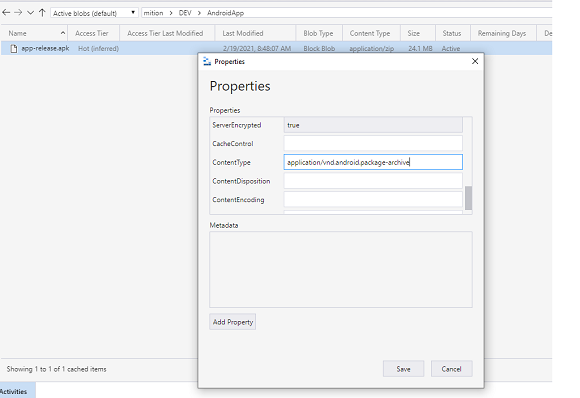Written by Brett Andrew
19/02/2021
I recently created a React-Native App and wanted to test deploying it to Android devices.
I uploaded the .APK file to an Azure blob and then emailed the link to my mobile. The link downloaded as a .ZIP file.
This is because the Azure Blob had associated this is a zip file (ContentType=application/zip)
To fix it, log onto Azure Storage Explorer, right click the file and change the ContentType to :
application/vnd.android.package-archive
Of course to install it, the users have to allow installing files from that source and they have to acknowledge that this is not protected by Googles Play Protect, but for testing it is still a great way to get apps onto a device and skip the renaming of the file from .zip to.apk - which is more complicated.
Note : this will then prevent android browsers downloading it as a zip file. Samsung browser will download the file, while Chrome just ignores it completely. This is most likely because Google Chrome who owns Google Play Store, wants to prevent apps being side loaded completely.
Powered by mition